Occupancy Sensor
Updated July 19, 2022 by luwol03, Shaquu and GogoVegaUUID: 00000086-0000-1000-8000-0026BB765291
Characteristics
| Name | Required |
|---|---|
| Name | ✕ |
| StatusActive | ✕ |
| StatusFault | ✕ |
| StatusLowBattery | ✕ |
| StatusTampered | ✕ |
| OccupancyDetected | ✓ |
Basic principle
This is the simplest example of a Occupancy Sensor item. The input nodes are Occupancy, Not Occupancy, Tampered and Not Tampered.
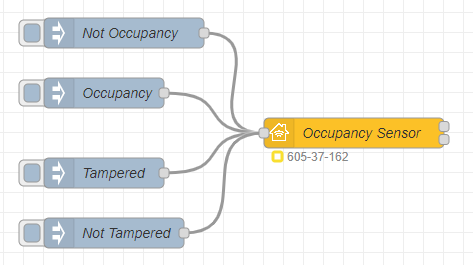
Copyable Node-RED flow:
[{"id":"037524dadae99821","type":"homekit-service","z":"ca8eb198a99ccdae","isParent":true,"hostType":"0","bridge":"4a2a4fc162440a41","accessoryId":"","parentService":"","name":"Occupancy Sensor","serviceName":"OccupancySensor","topic":"","filter":false,"manufacturer":"NRCHKB","model":"1.2.0","serialNo":"Default Serial Number","firmwareRev":"1.2.0","hardwareRev":"1.2.0","softwareRev":"1.2.0","cameraConfigVideoProcessor":"ffmpeg","cameraConfigSource":"","cameraConfigStillImageSource":"","cameraConfigMaxStreams":2,"cameraConfigMaxWidth":1280,"cameraConfigMaxHeight":720,"cameraConfigMaxFPS":10,"cameraConfigMaxBitrate":300,"cameraConfigVideoCodec":"libx264","cameraConfigAudioCodec":"libfdk_aac","cameraConfigAudio":false,"cameraConfigPacketSize":1316,"cameraConfigVerticalFlip":false,"cameraConfigHorizontalFlip":false,"cameraConfigMapVideo":"0:0","cameraConfigMapAudio":"0:1","cameraConfigVideoFilter":"scale=1280:720","cameraConfigAdditionalCommandLine":"-tune zerolatency","cameraConfigDebug":false,"cameraConfigSnapshotOutput":"disabled","cameraConfigInterfaceName":"","characteristicProperties":"{\"OccupancyDetected\":0,\"StatusTampered\":false}","waitForSetupMsg":false,"outputs":2,"x":430,"y":400,"wires":[[],[]]},{"id":"5bf4958884e7fa45","type":"inject","z":"ca8eb198a99ccdae","name":"Not Occupancy","props":[{"p":"payload"}],"repeat":"","crontab":"","once":false,"onceDelay":"0.5","topic":"","payload":"{\"OccupancyDetected\":0}","payloadType":"json","x":200,"y":300,"wires":[["037524dadae99821"]]},{"id":"2ae270f003dc341a","type":"inject","z":"ca8eb198a99ccdae","name":"Occupancy","props":[{"p":"payload"}],"repeat":"","crontab":"","once":false,"onceDelay":"0.5","topic":"","payload":"{\"OccupancyDetected\":1}","payloadType":"json","x":180,"y":360,"wires":[["037524dadae99821"]]},{"id":"ed5cc3214d9160b1","type":"inject","z":"ca8eb198a99ccdae","name":"Tampered","props":[{"p":"payload"}],"repeat":"","crontab":"","once":false,"onceDelay":"0.5","topic":"","payload":"{\"StatusTampered\":true}","payloadType":"json","x":180,"y":440,"wires":[["037524dadae99821"]]},{"id":"dfbe83296722b5df","type":"inject","z":"ca8eb198a99ccdae","name":"Not Tampered","props":[{"p":"payload"}],"repeat":"","crontab":"","once":false,"onceDelay":"0.5","topic":"","payload":"{\"StatusTampered\":false}","payloadType":"json","x":190,"y":500,"wires":[["037524dadae99821"]]},{"id":"4a2a4fc162440a41","type":"homekit-bridge","bridgeName":"Bridge Node-RED","pinCode":"605-37-162","port":"","advertiser":"bonjour-hap","allowInsecureRequest":false,"manufacturer":"NRCHKB","model":"1.4.3","serialNo":"Default Serial Number","firmwareRev":"1.4.3","hardwareRev":"1.4.3","softwareRev":"1.4.3","customMdnsConfig":false,"mdnsMulticast":true,"mdnsInterface":"","mdnsPort":"","mdnsIp":"","mdnsTtl":"","mdnsLoopback":true,"mdnsReuseAddr":true,"allowMessagePassthrough":true}]
Characteristic Properties
Use the following JSON in your characteristic properties so that the Home application displays a Occupancy Sensor with StatusTampered.
{
"OccupancyDetected": 0,
"StatusTampered": 0
}
Note: A Occupancy Sensor is a less energy-consuming and much more sensitive Motion Sensor.
Example
These examples are meant to be copied into your Node-RED system and adapted to your setup.
Simple Presence Sensor
This example is a very simple occupancy sensor without any other functionality:

It de-/activates only the Occupancy sensor in the Home.app and set the StatusActive to true anytime: Here is the sample code:
[{"id":"491167d6.3b9688","type":"change","z":"1ac5f8da.58656f","name":"Set payload to HkMsg for presence","rules":[{"t":"move","p":"payload","pt":"msg","to":"payload.OccupancyDetected","tot":"msg"},{"t":"set","p":"payload.StatusActive","pt":"msg","to":"true","tot":"bool"}],"action":"","property":"","from":"","to":"","reg":false,"x":1440,"y":360,"wires":[["7712393a.469f98"]]},{"id":"7712393a.469f98","type":"homekit-service","z":"1ac5f8da.58656f","isParent":true,"bridge":"890aedc6.d0b418","parentService":"","name":"RBRx@Home","serviceName":"OccupancySensor","topic":"","filter":false,"manufacturer":"Default Manufacturer","model":"Default Model","serialNo":"Default Serial Number","characteristicProperties":"{\n \"OccupancyDetected\" : 0,\n \"StatusActive\" : false\n}","x":1760,"y":360,"wires":[[]]},{"id":"14d9e017.35bd28","type":"inject","z":"1ac5f8da.58656f","name":"1","topic":"","payload":"1","payloadType":"num","repeat":"","crontab":"","once":false,"onceDelay":0.1,"x":1230,"y":320,"wires":[["491167d6.3b9688"]]},{"id":"56f0d08b.2afce8","type":"inject","z":"1ac5f8da.58656f","name":"0","topic":"","payload":"0","payloadType":"num","repeat":"","crontab":"","once":false,"onceDelay":0.1,"x":1230,"y":400,"wires":[["491167d6.3b9688"]]},{"id":"890aedc6.d0b418","type":"homekit-bridge","z":"","bridgeName":"Node-Red-HAP-Bridge-02","pinCode":"222-22-222","port":"","allowInsecureRequest":false,"manufacturer":"Default Manufacturer","model":"Default Model","serialNo":"Default Serial Number"}]
The Author is using a more comprehensive flow for a use case that is also a simple presence detection of a device. In that flow Node-Red regularly sends the router the MAC address of a smartphone to check whether the device is connected to the local WI-FI.

This information is than converted to the payload the occupancy sensor requires. In this example you can assume e.g. that the owner is at home.
The example was inspired by ct-Open-Source/noderedexamples. Thanks to @merlinschumacher